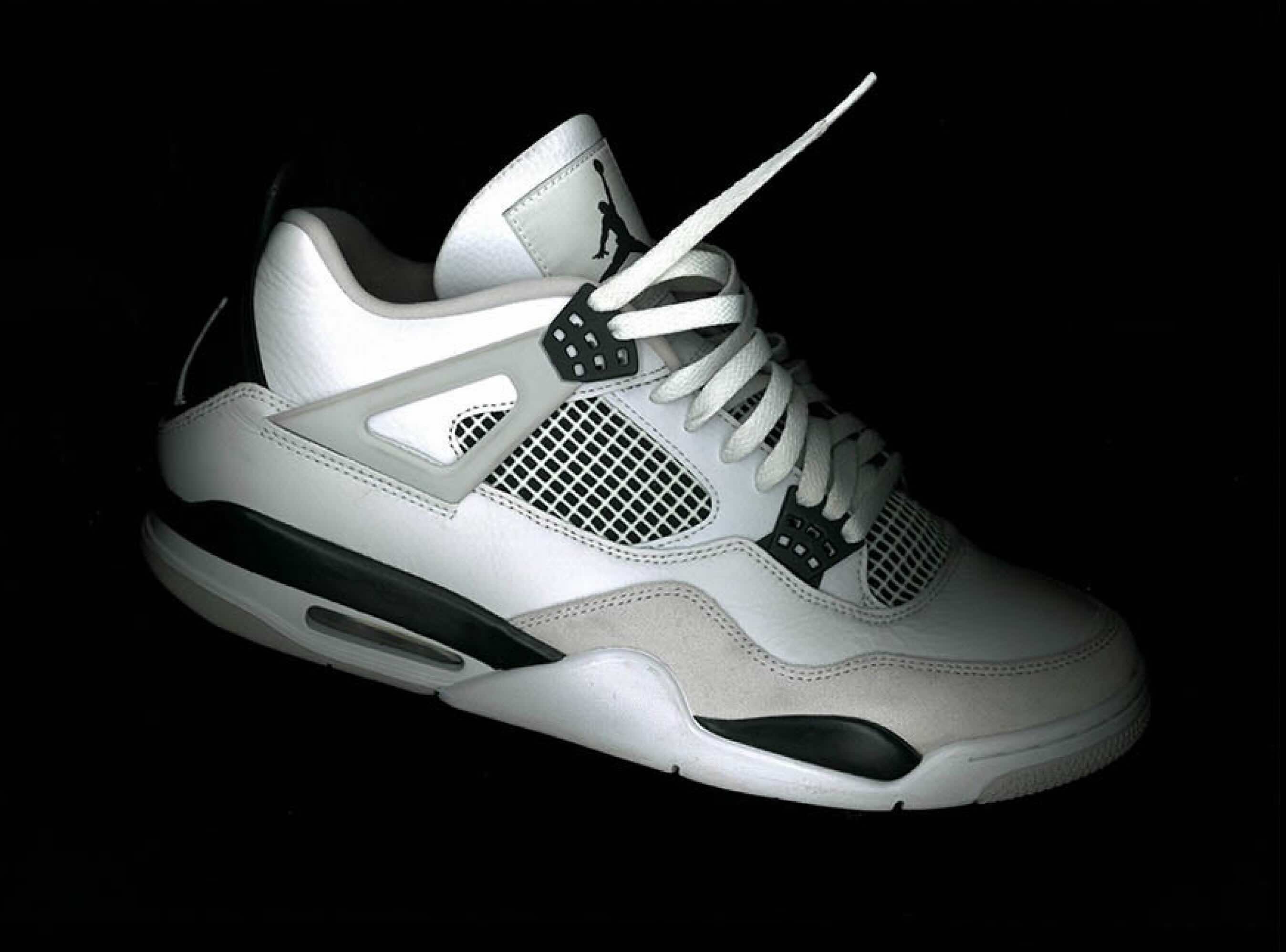Checkout
Win more sales
Automatically show your customers their preferred payment methods to boost conversion.
Offer the best experience. On any device.
Deliver a great payment experience across mobile, desktop, and tablet.

Mastercard

American Express

Visa
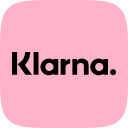
Klarna

Apple Pay

PayPal
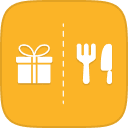
Vouchers

iDEAL

Bancontact

SEPA Direct Debit
Go global, offer local
Offer 40+ global and local payment methods and 20+ languages.
Protect your business
Safeguard your business with the highest security standards.



Order #1103
Electric bike
€3,299
iDEAL
Bank transfer
Credit card
Payment secured and provided by
Launch in minutes
Avoid development work
Customise to your brand
Brand your checkout experience
Customise to suit your customers
Save details for seamless payments
Launch in minutes
Use our plugins to instantly access the Mollie Checkout and pre-built UI components. Start quickly with Woo, Lightspeed, Sylius, Prestashop, and more.
Mollie Dashboard
Track payments, get insights, and streamline accounting.
Method
Amount
Status
Payments
€25.00
Open
Inactive
€32.00
Paid
Inactive
€8.00
Pending
Inactive
€25.00
Open
Inactive
€16,00
Open
Inactive
Payment Links
Share secure payment links to get paid faster.
Acme Inc
€64
EUR
Recurring payments
Create flexible subscription payments and simplify billing.
Subscription Confirmed
Payment powered by
Frequently asked questions
What is a hosted payment page?
A Hosted Payment Page (HPP), also known as a Hosted Payment Gateway, is an external webpage a third party provides that allows online businesses to offer a secure checkout experience to customers.
Using a HPP, you can seamlessly redirect customers from your website to a secure, third-party checkout page where they can pay. This avoids the complexities and security concerns of creating your own payment gateway capabilities.
How to build a checkout page?
With Mollie, you can quickly build a checkout page in three different ways:
Use the Mollie Checkout: Send customers to a secure checkout page using Mollie's hosted integration – no coding required. This checkout is user-friendly and can be branded as needed.
Build your own checkout: Create a tailored checkout using custom components. Mollie provides the tools to build a secure payment experience that drives conversion.
Install an ecommerce platform integration: Use our ecommerce platform plugins to access the Mollie Checkout and pre-built UI components instantly. Start quickly with Woo, Lightspeed, Sylius, Prestashop, and more.
How to add a checkout page in WooCommerce?
How to add a checkout page in WooCommerce?
You can use the Mollie plugin to add a checkout page in WooCommerce quickly. The checkout automatically takes on the look and feel of your WooCommerce shop and adjusts the languages and payment options based on your customer’s location.
Get started with Mollie and WooCommerce.
How can I set up a checkout solution without development work?
You can set up a secure checkout with Mollie without coding or in-depth technical knowledge. You can add branding to your checkout, select which payment methods to accept, offer single-click payments to returning customers, and automatically localise the language based on a customer's location.
How can I customise my checkout?
You can add a custom logo and background image to the Mollie Checkout payment page through the Mollie Dashboard.
To build your own branded payment experience, you can use Mollie Components.
Can I start by using the checkout and then move to Components later?
Yes, you can start by using the Mollie Checkout option and switch to Mollie Components when you would like to customise your checkout further.